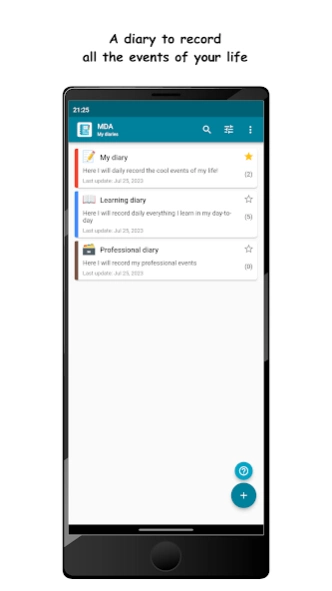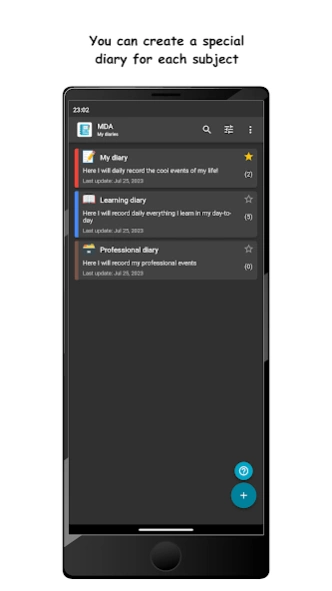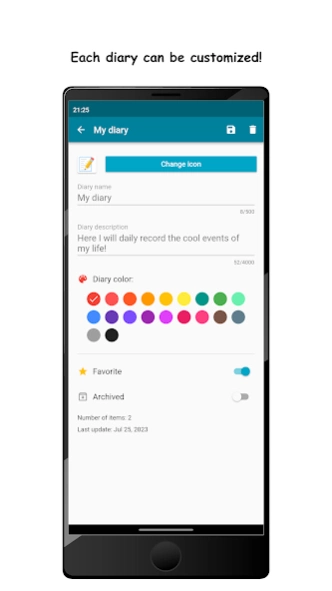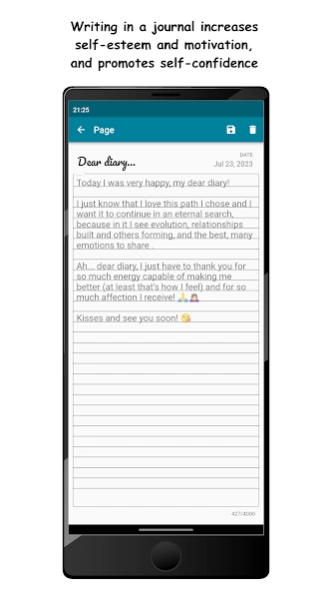MDA: My diary (PRO) 1.0.0
Paid Version
Publisher Description
MDA: My diary (PRO) - A diary where you can record all the events of your life
We live in a world where we are losing the habit of writing. Most people only write what is necessary, such as emails, text messages, meeting notes, or reminders. Nowadays, few have the habit of putting their feelings and reflections on paper.
However, journaling can be a transformative habit. Countless studies point out that writing about our daily lives, ideas, emotions and goals has a very positive effect on our physical and mental health.
"Writing in a diary increases self-esteem and motivation, and promotes self-confidence."
My Diary App (MDA) is the way for you to record your entire day by organizing everything into categories or different diaries!
Your diary
MDA helps you keep track of all the happenings. Record your day-to-day events and never forget when they happened.
Multiple diaries
You can separate your registers into different diaries, creating a special diary for each subject.
★ Create as many diaries you want
★ Backup and restore your diaries
★ Use dark mode
★ Export to PDF
We are constantly evolving the app! Many more features will be added in the future.
Send your opinion and suggestion to the email dev.tcsolution@gmail.com
We hope that the MDA will help you not to forget the events of your daily life!
About MDA: My diary (PRO)
MDA: My diary (PRO) is a paid app for Android published in the Food & Drink list of apps, part of Home & Hobby.
The company that develops MDA: My diary (PRO) is TC Solution Inc.. The latest version released by its developer is 1.0.0.
To install MDA: My diary (PRO) on your Android device, just click the green Continue To App button above to start the installation process. The app is listed on our website since 2023-08-06 and was downloaded 0 times. We have already checked if the download link is safe, however for your own protection we recommend that you scan the downloaded app with your antivirus. Your antivirus may detect the MDA: My diary (PRO) as malware as malware if the download link to tech.tcsolution.mda.pro is broken.
How to install MDA: My diary (PRO) on your Android device:
- Click on the Continue To App button on our website. This will redirect you to Google Play.
- Once the MDA: My diary (PRO) is shown in the Google Play listing of your Android device, you can start its download and installation. Tap on the Install button located below the search bar and to the right of the app icon.
- A pop-up window with the permissions required by MDA: My diary (PRO) will be shown. Click on Accept to continue the process.
- MDA: My diary (PRO) will be downloaded onto your device, displaying a progress. Once the download completes, the installation will start and you'll get a notification after the installation is finished.